1. Go to your new page: http:/YOUR-DOMAIN/YOUR-PAGE
2. Edit it by clicking the edit tab
3. Notice the URL is now: http:/YOUR-DOMAIN/YOUR-PAGE
4. jot down the node number,
5. go to Home › Administer › Site building › Menus ›
6. edit custom menu
7. find the specific menu item and edit it.
8. first item is menu path. change it to the new one: node/
9. save and test
It's that easy! We love Drupal!
-Stev3
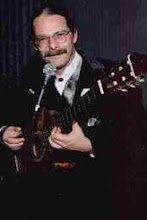
No comments:
Post a Comment